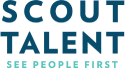What's New
2020
Bug Fixes
- Fix the sorting option in Approval Forms to correct navigation
- Fix panel member selection issue that was preventing user selection
- Fix for intermittent issue of CSV reports being blank
- Fix for issue when some admin CSV reports links being broken
- Email Placeholders – Fixed an issue where the {USER_EMAIL} placeholder was not populating correctly on automated emails.
- CSV Reports – Fixed an issue that was preventing some reports from generating
- Fix for masquerade feature on staging
- Enable Bulk Export of candidates from :Recruit to :Onboard
- BETA – Visual Reporting improvements
- BETA – Recruit DashboarD
- Job Cloning – Improvements to the cloning process now allow status transitions to be replicated in the cloned job.
- Auto-Status – we now provide the ability to edit auto-status automations rather than requiring people to create a whole new setting
- BETA – Improvement to Recruit Dashboard
- Improvements to Approval Forms making the navigation clearer
- Update to the “Assigned User” dropdown. This included a small performance improvement in that it didn’t have to load every user
- Improved error handling for KeyPay integration
- Increase max run time of report fetching capabilities
- Updated approval forms to have an attachment size indicator to prevent overly large files being added
- Improved helper text to prevent attachments totalling larger than 18MB being added to forms
Security
- Improved resilience to Cross Site Scripting (XSS)
- SSL Certificates
- Resolve issues with uploading documents
- Improve the UX of document upload process
- Improve the error handling on required documents
- Fix error with candidate response preview
- Improved the upload functionality with a “drop zone” for dragging and dropping as well as indication of status
- Improve functionality of Custom CSV Exporter to allow Custom Placeholders from Offers (like Salary or Location) to be exported via CSV
- API connection to Recruit for a better dashboard capability
- Add missing space at the bottom of pages which was affecting buttons like Submit or Back
- Add new styling for the document upload dropzone
- Improved email error handling
- Have CC fields persist when navigating back through an offer process
- Apply additional security measures to preview links preventing unauthorised access
- Various security updates and improvements
2019
Clone and Move Applications
We have improved the way we can clone applications to other jobs allowing you to move them between roles as is appropriate.
Draft Approval Forms
Approval Forms can now be saved as a draft and returned to later
MVS Integration
Integration with My Verification Service for background and police checks within Recruit.
In App Guides
We have launched In-App-Guides allowing you to get better information and support where you need it. New guides are being added all the time.
“Assign To” field added to Tasks in Applications
The ability to assign tasks and have assigned parties notified of the tasks when they view an application has been added.
Pass Start Date in Export to Scout Onboard
Improving the export to Scout Talent:Onboard we have expanded our integration to include adding a Start Date directly to the candidate card in Onboard.
Candidate Tagging
Add tags to candidates allowing for better talent pooling in :Engage and improved search functionality. Flag candidates by skills or experience to improve the way you assess candidates
NEW
- Added :Onboard to Recruit Navigation Menu
- Added ability to clone AutoStatus objects
- MVS Integration
- Scout Trainings commencement date
- Add functionality to refresh MVS packages + blueprints
- Including ‘Assigned To’ view on applications in tasks
- Automate CSV export process for candidates and their attachments
- Start Date pass through from Recruit to Scout Onboard
- Tags on candidates
- Tag filter in Engage
- Tag report
- Tag Search
- Unhide templates in cascading entities
- Specific From address when sending bulk PDF
- Custom Integration regarding Approval forms
- Ability to turn on email notifications on for tasks
- Improved Testgrid integration
- Archived job indicator
- Application API
OPERATIONS
- Remove in system fields lockdown
- Updates for security patch
- JS path swap for JS URL
- Update to NewRelic
- Update jQuery
- Update to reporting functionality
- Use defined config file
- Update job counter service
- Update to Puma
- Memory issues addressed
IMPROVED
- Update to “Export to Scout Talent Onboard” popup to fall in line with other styling
- Modify behaviour of activating users during account creation
- Update to addres formatting for better visibility
- Add HugeCode support for HROnboard Integration
- Add Entity placeholder for API
- Improved cloning of applications
- Swap position of Save Draft & Submit buttons in approval forms
- Better error handling during custom API export
- Checks on new address format fields
- Option to skip privacy acknowledgement checkbox
- Add “from-name” attribute for better email comms
- End point to add notes to candidates
- Updates to Scout Trainings
- For user import, check for new users before generating credentials
- Address placeholders for custom API
- MVS Integration improvements
- Custom integration improvements to prefill data in forms
- Improve performance of Quick Search
- Improve jQuery logic on rendering emails
- Bulk Status Change improvements
- Improved reporting and visibility for various reports
- Bulk PDF from approval form from email
- Custom reports
- Column changes in reports for better visibility
- Preserve data from cloned jobs
- Update to Approval Form fields custom Integrations
- Roubler integration updates
- Testgrid integration improvements
- RAMCO integration updated
- Bulk PDF rebuild and re-deployment
- Jobs page load times improved by 50%
- Expanded option for integration via CSV
FIXES
- Seek applications not coming through to Recruit.
- FlareHR import reflecting incorrect status
- HTTP 422 errors with Indeed
- Capital Smart RAMCO integration update to API
- Fix state dropdown for unpublished jobs
- JS logic fixed based on form values
- Error handling for RAMCO integration
- Errors in street number for Address object
- Spaces in street address
- Bulk PDF approval form
- Access right logic for archived approval forms
- Errors adding more than 1 approver
- Entity selection on internal tool
- Generate correct address if new address format is selected
- Typo on action button
- MVS test unexpected error
- Jobs view not appearing as expected when there are open applications
- Open application counter fixes
- MVS Package export issue
- Jobs tab error handling
- CSV data lookup logic
- Internal user search tool fix
- Approval form error in creation
- Job tag functionality
- Tag report issues
- Index references for tags
- Date format in custom integration
- Fix conflicts on Staging
- Interview feedback form not working
- Error with availability question type
- Errors with links on created jobs
- Correcting Iteration of reference ID’s for jobs
- External forms better error handling
- Jobs page performance improvements
- Variety of BulkPDF bugfixes and error handling
- Fixes to Send Form functionality
- Resolved issue with cloning a job with “Availability” question enabled
- Update to caching on viewing application counts
NEW
- Improved the way tables are displayed on Candidate cards, Placeholders pages, Custom Candidate Fields and Departments Pages
- Better visibility on signature options, separated into tabs (sign, type, upload)
- Attach documents during set up process to send to departments
- New template types created for Approval and Offer
- Added more functionality to WYSIWYG editor (page break for PDF)
- Candidate export function to CSV
- Provide better functionality for attachments sent to candidates
- Add start date field to candidate card
- Placeholder for start date
- Candidate sign date placeholder added to record exact date candidate signs offer
- Select attributes for export using the candidate export function
- Enable SMS functionality in Onboard
- Allow for required documents section from candidates
- Email notifications on actions completed in Onboard
- Approval reminders
- Setting to require Approver Signature on offers
- SMS menu to monitor usage
- Continued development of Custom Forms feature (32 tasks until completion)
- Add sender ID to SMS
- Column chooser for candidate page
- View and edit templates during Set Up
- Add CC fields to all emails
- Add attachments to all emails sent to candidates and approvers
- Custom Forms
- Reminder frequency for Custom Forms Emails
- Save progress of Custom Forms
- Signature and terms & conditions sections
- Send completed forms to departments
- Preserve state of offers and data input throughout the offer process
- Offers page, facilitating easy viewing of bulk offers
- Heading option added to Custom Forms
- Preview Custom Forms
- Allow better functionality for viewing all previews in a bulk offer
- Display all bulk offer PDF previews at the point of contract creation
FIXES
- Hotfix to improve nested numbering for the HTML Editor allowing additional numbering functions
- Handle deleting a candidate more gracefully to prevent system instability issues.
- Preview page not rendering email correctly
- Approver placeholders populating
- Fix offer preview before sending to candidate
- Update order of templates to be alphabetical
- Resolved error where documents aren’t appearing in preview of offers
- Fixed issue with offers sending when custom candidate fields are in use
- resolve error that occurs when deleting contacts from departments
- Match font size of custom candidate fields to defaults in text editor
- Show feedback notes from candidates and approvers in activity log
- Improved PDF rendering
- Table border styling fixed
- Multiple signed offer documents added to candidate card resolved
- Resolved issue with Date placeholder
- Force size of signature object on offers
- Fixed error where custom fields don’t display when they contain non-alphanumeric characters
- Fixed bug when removing approver from an offer
- Fixed standard row heights for SMS log
- Roundup of placeholders
- Fix issue with Apple devices not being able to scroll through offers
- Resolve formatting on full-screen editing of the WYSIWYG editor
- Error handling on emails not sending to approvers
- Better error handling on approval email with placeholder errors
- Remove CC field from Create Offer stage
- Attachments during set up not sending correctly
- Styling issue on Custom Forms edit page
- Fix issue with department placeholders
- Activity timestamp fixes
- Allow user to correctly revise offer after candidate requests negotiation
- Fixed placeholders in various templates
- Fixed 2 display issues in the candidate activity log
- Resolved issue where emails to candidates were delayed
IMPROVED
- Merged Scout & Onboard SendGrid so that “from” email addresses are available.
- Update to wording on web page when an offer is rejected.
- Improved tracking of emails in Candidate cards.
- Update to Approver section of “Creating an Offer”
- Increased size of offer preview window to match candidate preview
- Manually add attachments to candidate cards
- Style response link to appear as a button when selecting the placeholder
- WYSIWYG Editor for offer text editing improved with additional options
- Restyle offer breadcrumbs for better visibility
- Require response links where appropriate
- Update to process when candidate requests negotiation
- Approval setting in offer process defaults to Yes
- Salutation in a drop down rather than free-text
- Preview of documents attached to candidates improved
- Additional fonts added to WYSIWYG text editor
- Order Custom Candidate Fields
- Mobile experience for approvers and candidates
- Update front end functionality for IE11 & Edge
- Timezone added to accounts
- IE compatibility improvements
- Rendering of PDF’s from WYSIWYG editor improved
- Enabling and disabling SMS functionality
- Preserve custom placeholders when going back after viewing preview
- Preserve text entered into offer when going back after viewing preview
- Remove ability to access links after approval has been revoked
- Checkbox to denote acceptance of terms and conditions
- Setting to allow link for T’s & C’s
- Condense signature and preview of offer into one page
- Utilise timezone better when setting date and candidate sign date placeholders
- Not allow logged in users to respond to candidate offers
- Error handling for logged in users attempting to accept candidate offers
- Improved security
- Improved file-type validation
- Better notifications in activity log
- Custom form styling
- Re-ordering of Custom Form fields
- Notifications to users when forms have been completed
OPERATIONS
- Installing Pendo analytics script on staging environment
- Add Pendo analytics to Onboard to allow better client support experience
- Update back-end architecture (5.2)
- Code refactor and improvements
- Improvements to automated testing
- Database improvements
- Automated test creation
- Update to Rails
- Improve caching for system performance improvements
- Various model tests