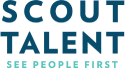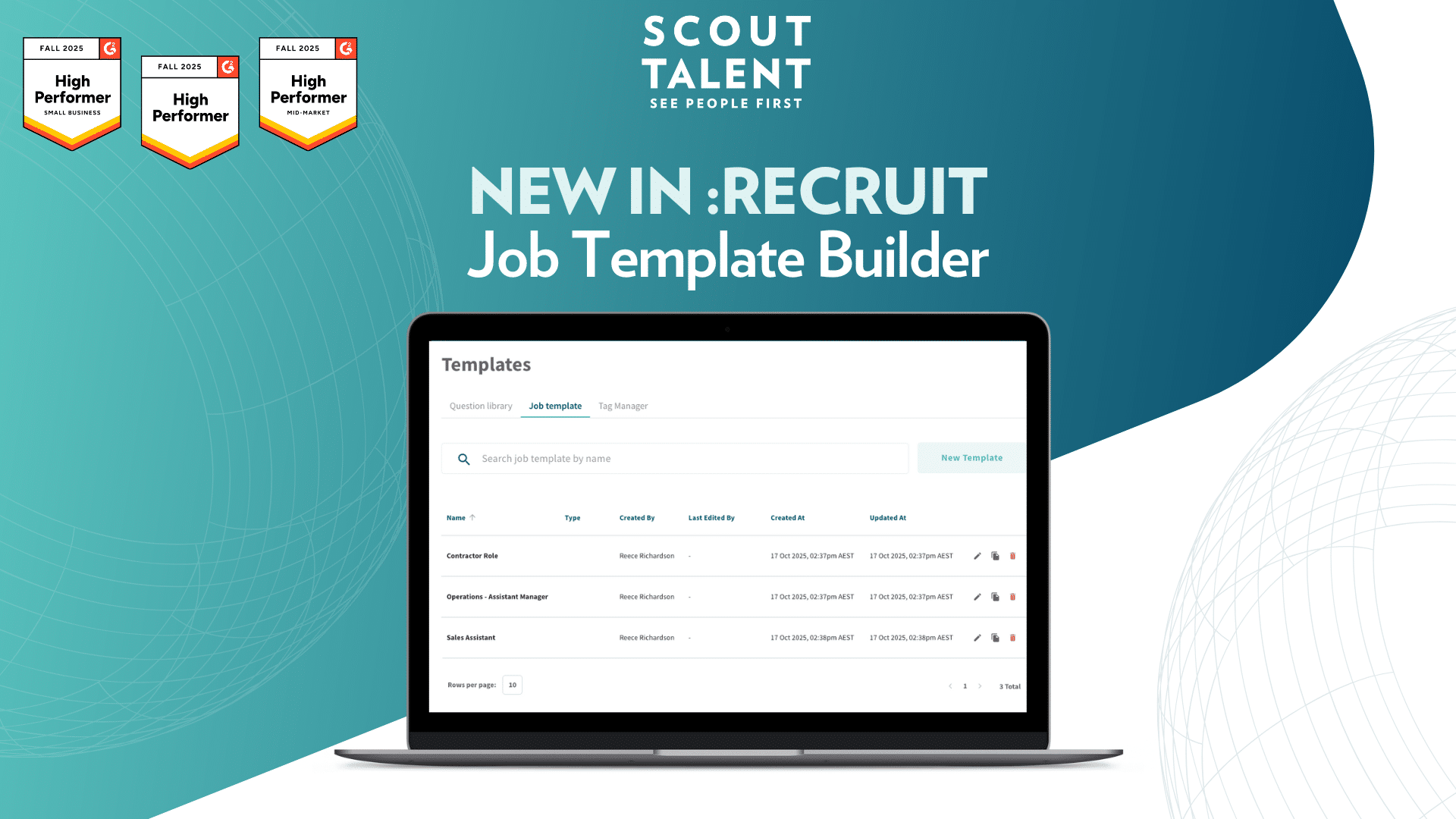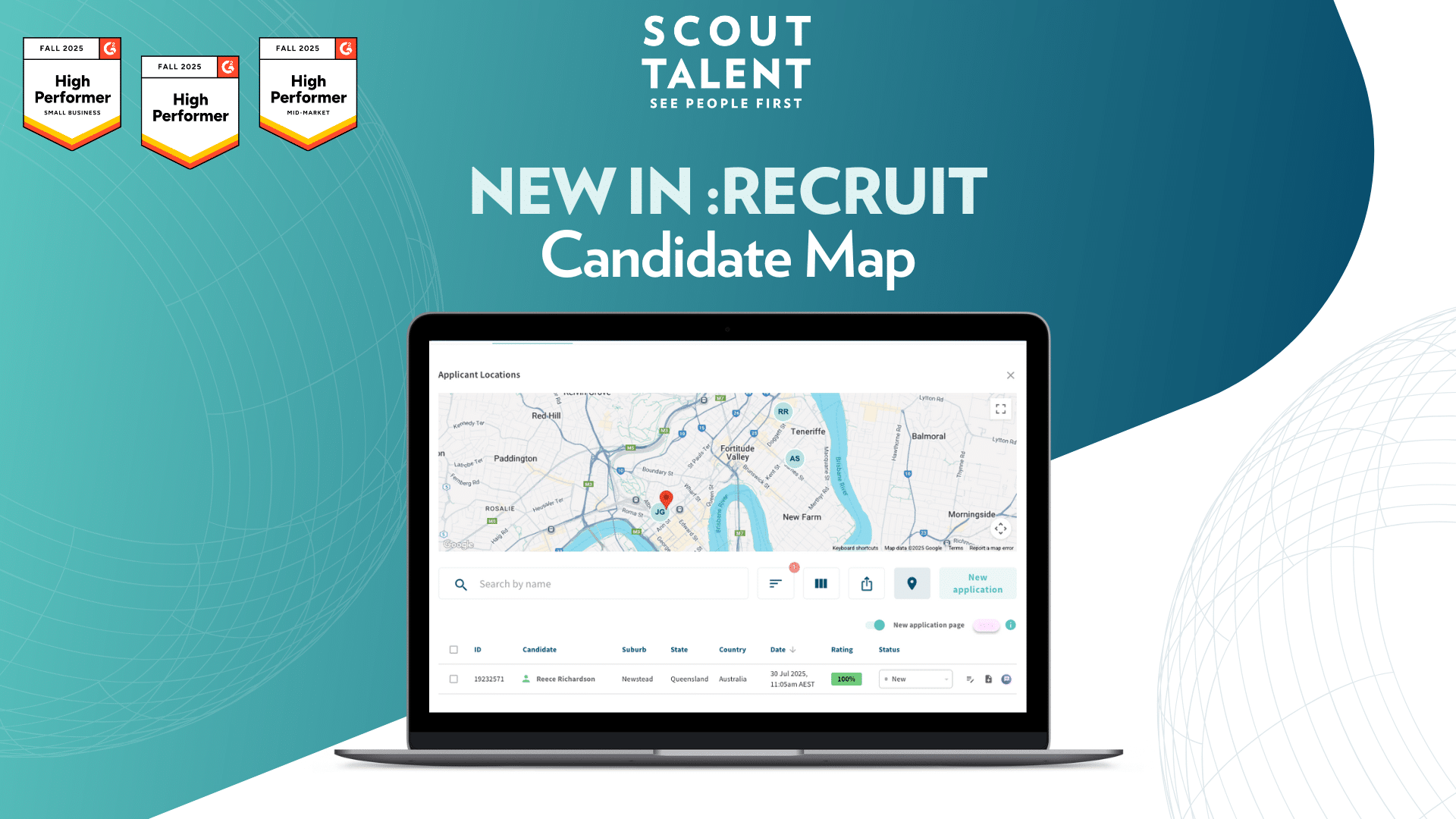Do you wish that you could split up your contracts, templates and users by the entity they belong to? We feel the same way, so we did something about it.
You can now filter the data shown to your users based on permissions per entity.
This means that if you have multiple contracts, approvals and department email templates, you can assign them to one or more entities. This removes clutter and only shows users the details they need to see.
The added benefit of entity-specific templates is that it reduces the time it takes to send contracts.
So, how does this work?
This particular feature comes in two parts. The first step is adding entity permissions for your :Onboard users. After setting up permissions, your users will only have access to the entities specified. This includes all candidates and templates:
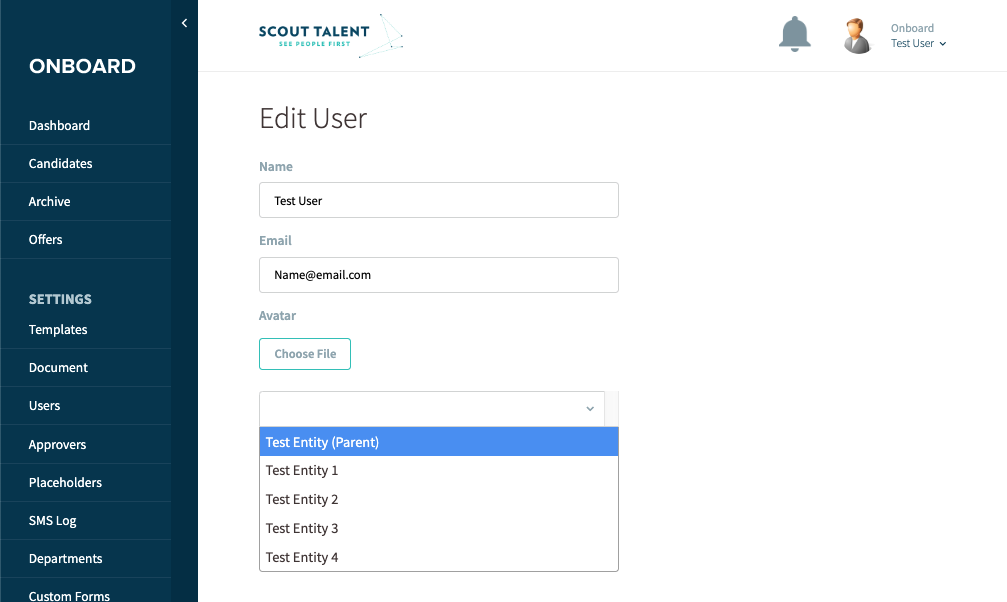
Users will only see candidates and templates that are associated with those entities. They’ll also be able to see templates and candidates that are not assigned an entity. This means you can create global templates to use for all entities:
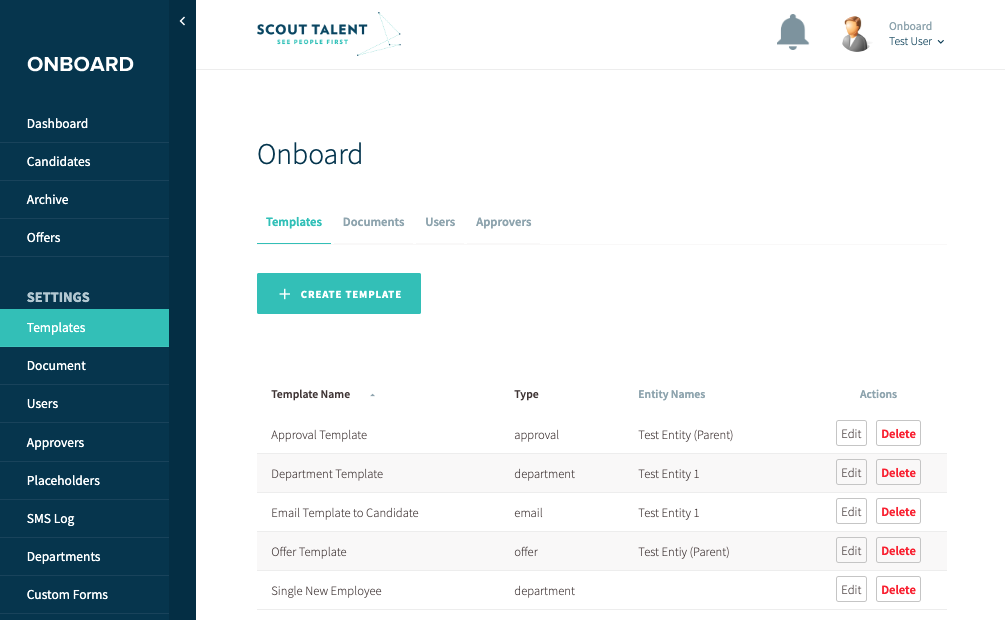
This is the first iteration of this feature, so we still have some additional functionality to deliver. We plan to create functionality for entity-specific approvers and departments.
Ready to get started? reach out to us at hello@scouttalent.ca or click the button below.
Find out more about Scout Talent :Onboard here.