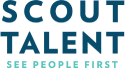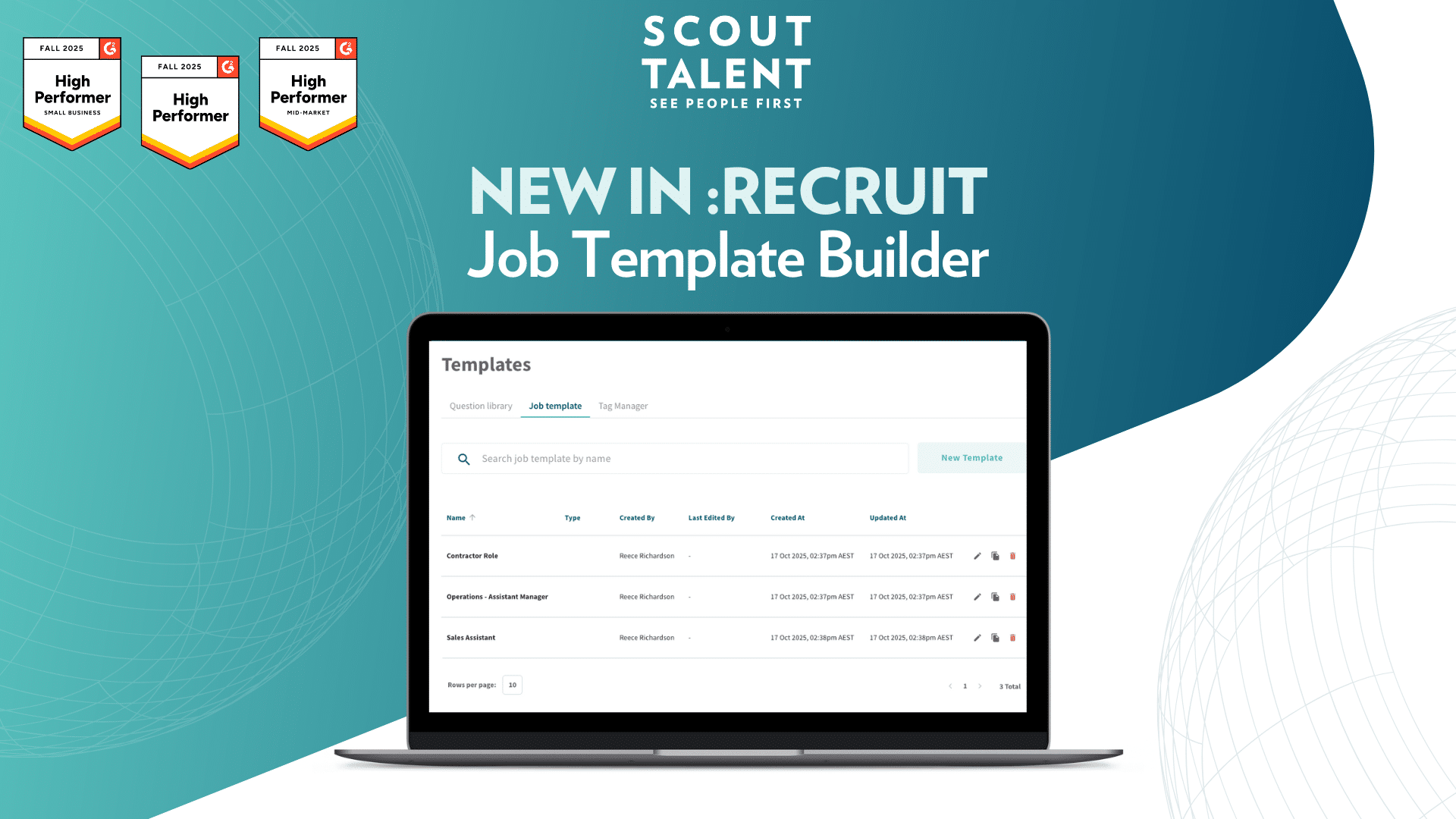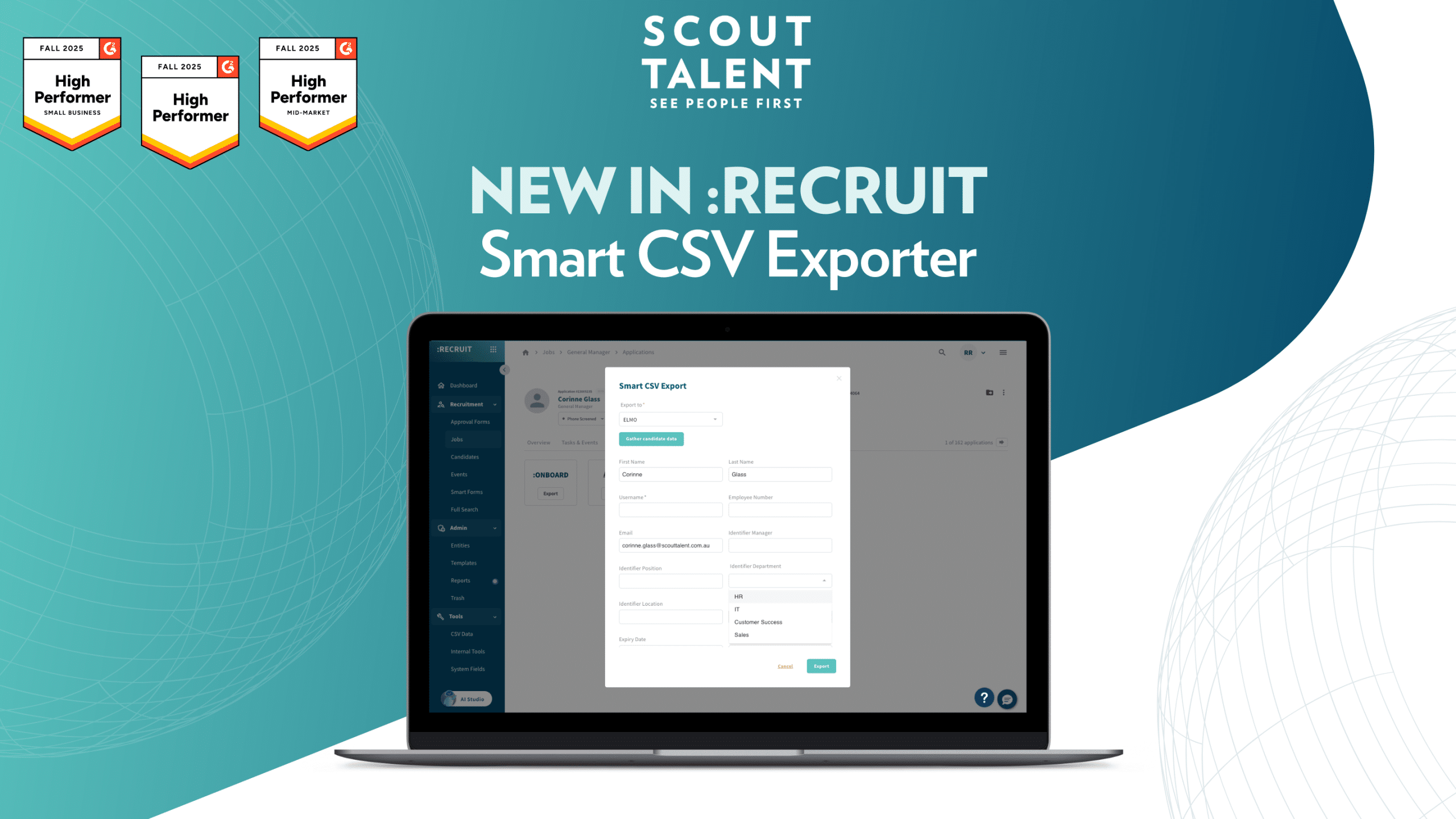Visualize candidate locations with the new Candidate Map
Understanding where your candidates are based helps you make informed and efficient hiring decisions.
With the new Candidate Map, you can view candidate location data for a given job — displayed directly above your applications table. This gives you valuable insight into your reach and helps refine your sourcing strategy.
What’s new in a nutshell
- Interactive Map View: See candidate locations for a job in one clear, interactive map above the applications table.
- Enhanced Visibility: Understand geographic trends in your applicant pool and identify areas where your job ads are performing best.
- Advertising Insight: Analyse where your campaigns are reaching candidates to help optimise future targeting and job placement.

How it works
-
1Open the Applications Table for a specific job.
-
2Click the map pin icon to the left of the New Application button.
-
3Use your mouse or scroll wheel to move, zoom, and explore the map view.
Hovering over an initialled pin reveals the candidate’s general location and a 50KM radius from the job site, helping you understand geographic distribution and travel considerations where relevant.
Why it matters
- Better Visibility: See your candidate reach across regions to better understand application patterns.
- Improved Advertising Insights: Measure whether your ads are attracting applicants from intended areas or if new regions are showing unexpected interest.
- Faster Insights: Access a visual overview of candidate locations without needing to review addresses manually.
See your talent pool in a whole new way
The Candidate Map provides a clear, data-driven view of your applicant distribution. It helps you understand where engagement is strongest, plan outreach effectively, and make evidence-based decisions to support your hiring strategy — all without leaving your job view.
To enable or learn more about Candidate Map, contact our Customer Success team.