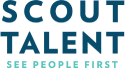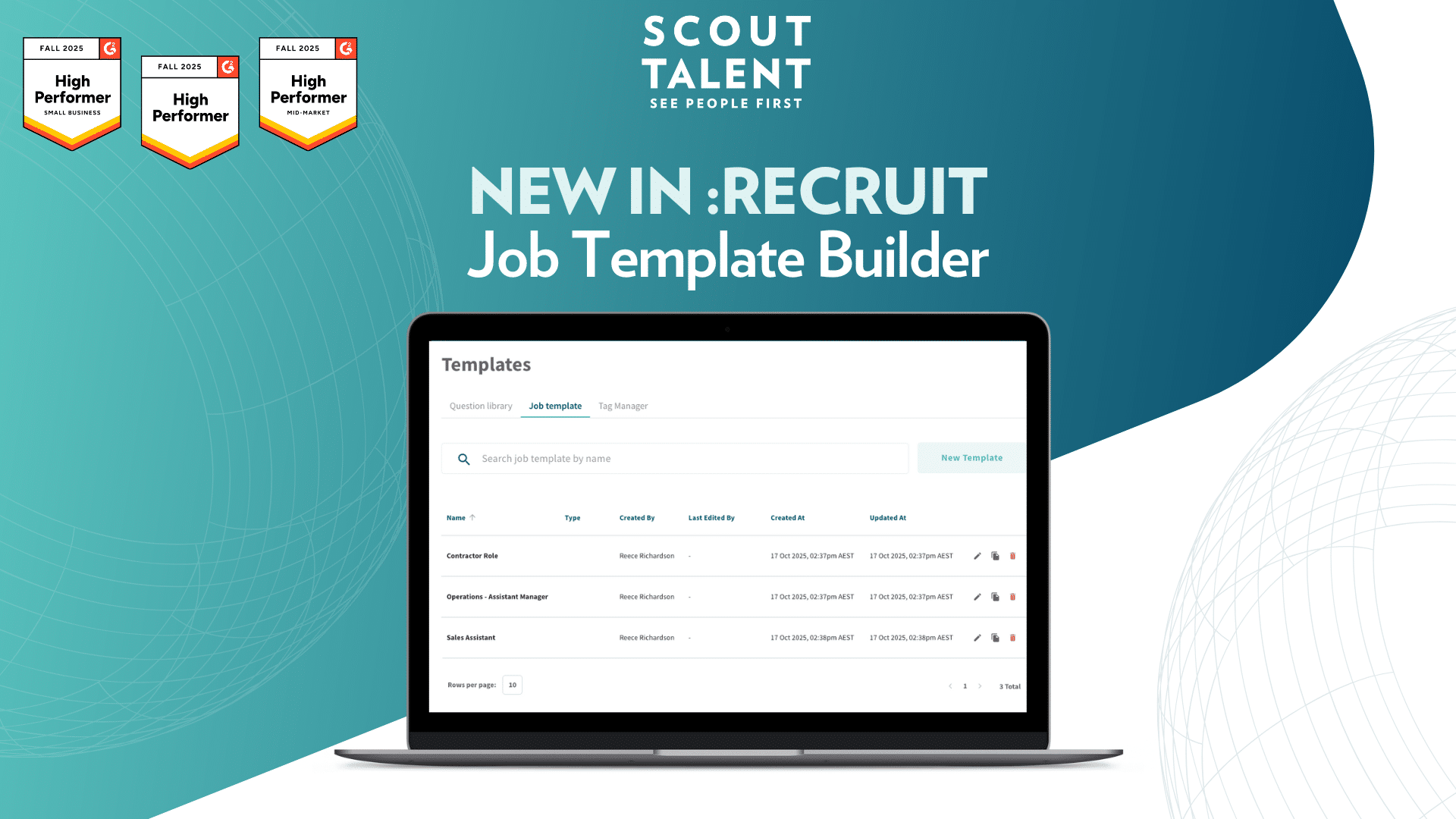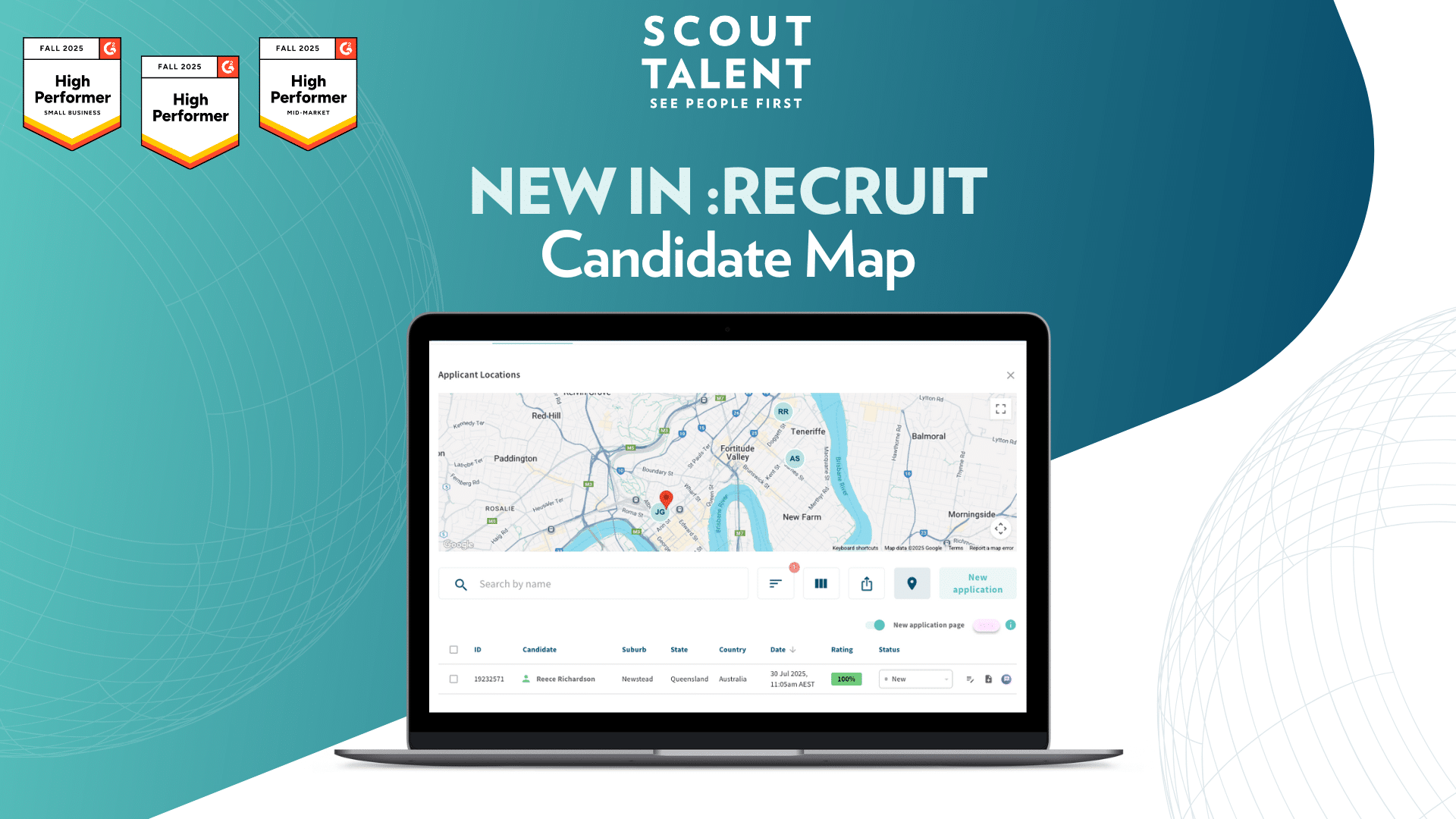Get ready to boost your recruitment efficiency with the latest updates to the Calendar & Events scheduling functions in :Recruit. These enhancements are tailored to help you save time, stay organized, and optimize your workflow for greater recruitment success. With these updates, you’ll benefit from the following improvements:
A Fresh Layout & Enhanced User Experience
Expect a more user-friendly interface that is more intuitive for you to navigate. For example, creating events is now a streamlined process. Simply click ‘create’ in the top right corner to generate a single event or multiple sessions tailored to your needs. Customise event details such as date, time, duration, and even session breaks, ensuring every aspect of your event is perfectly organized. Additionally, you can create an event directly from the calendar view (shown below) by selecting the date and time. This offers you more options to enhance the efficiency of your hiring processes.
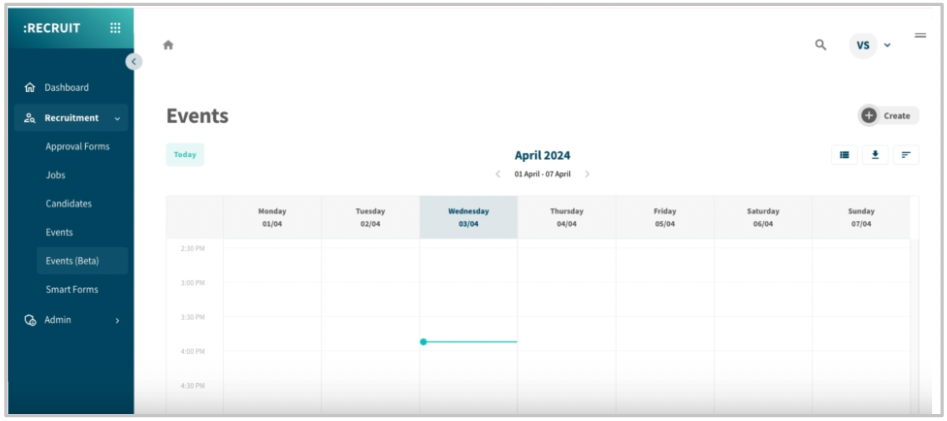
Explore another useful feature related to event creation by navigating to Jobs > Applications in :Recruit. This feature provides enhanced functionality to simplify your recruitment tasks. First, you can use the dashboard as your call list, allowing you to view the phone numbers of candidates you need to contact without having to navigate through individual application cards. You can easily customize your column view using the table settings to display or hide the phone column as needed. Then, you can conveniently invite applicants to a time slot or add them to an event, all within the same screen. This enables you to complete these actions efficiently without switching between screens.
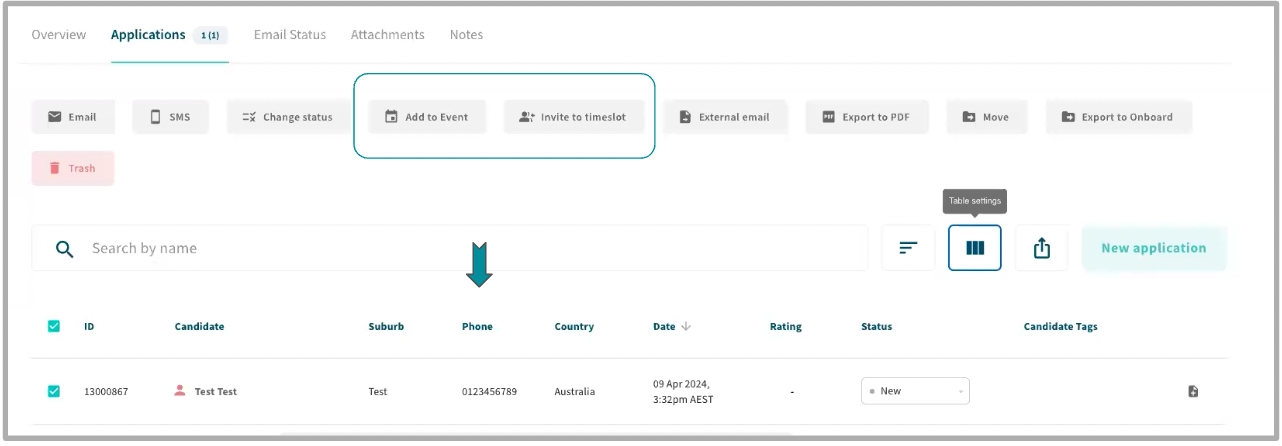
Updated Calendar Views and Filtering Options
Staying on top of your schedule has never been easier, with the option to view events in either calendar or list format. What’s more, our advanced filtering options allow you to search events by keywords or distinguish between past and upcoming events, putting you in full control of your recruitment calendar. This feature aims to provide you with a clear overview of scheduled activities and facilitates better time management.
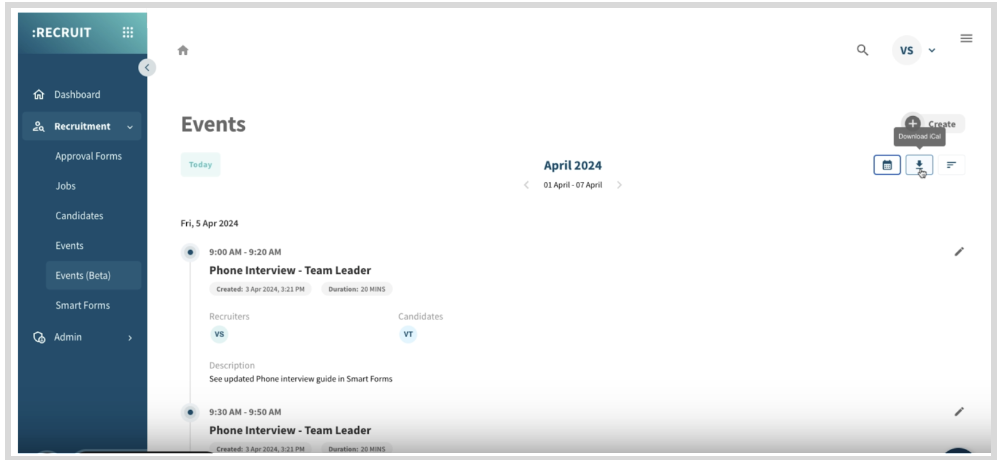
Simplified Candidate Management
We’ve simplified the process of adding and managing candidates for your events. Easily add them to events or invite them to specific time slots, utilizing customizable email templates for seamless communication. Once their attendance is confirmed, you can edit event details, add stakeholders, and manage attendee status. As the recruiter, you can accept or decline event invitations, communicate via email, and make necessary adjustments—all within the platform.
How to Access the Updates:
Accessing these new features is simple. Initially, both the existing and beta versions of your Calendar and Events functions will be available within :Recruit to ensure a smooth transition. Just navigate to the ‘Events (Beta)’ tab on the left-hand side of your :Recruit platform, and you’ll find yourself immersed in your brand-new events calendar. The interface boasts a fresh, intuitive design, making navigation a breeze.
With Scout Talent :Recruit, managing your recruitment calendar and events has never been easier. Stay organized, stay efficient, and continue making exceptional hires with our latest enhancements.
Embrace the future of recruitment today.
Take a moment to watch our brief video demo showcasing the latest updates in action.
What’s Next?
We continuously enhance our platform based on your valuable feedback. We appreciate your input, so please don’t hesitate to reach out to your Sales Account Executive or contact us at support@scouttalent.ca with any suggestions or ideas.
Happy Recruiting!