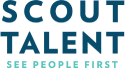Do you want to use recruitment automation effectively to save time, while retaining the human element? Check out the following ATS automation features to use and the ones to avoid.
Imagine investing in a brand new Swiss Army Knife…and only using the corkscrew! Or worse yet, what if you used some tools incorrectly and hurt yourself in the process?
Some organizations make similar mistakes using their recruitment tech and ATS automation features. Failing to use great features can be due to poor training and team changeovers. On the other hand, some recruiters use ATS automation features that damage their employer brand without them knowing it.
Recruitment automation is the technology and tools that allow organizations to automate recruitment tasks and workflows.
While you may not need to use 100% of the recruitment automation features in your Applicant Tracking System, here are three useful ones to use, as well as three you should avoid. These tips will make life easier for you and your candidates while retaining the human element in your recruitment.
Recruitment automation features to USE
1. Knock-out questions
You may be using tailored screening questions already. But can you tie non-negotiable requirements to ATS automation?
For example, many recruiters choose to ask candidates if they have the right to live and work in the country, with “yes” or “no” response options. Employers that are unable to offer roles or relocation assistance to overseas candidates can tie an “ineligible” status to candidates who respond “no” to save time when screening.
Note, this feature comes with an important caveat. Be sure to read about ATS automation features to avoid at the end of this article.
2. Interview scheduling
Previously, playing phone tag to schedule interviews was frustrating for both recruiters and candidates. Now, interview scheduling features in your Applicant Tracking System automate this process.
Select your interview times and send a personalized, branded email invitation to your top candidates, allowing them to choose a time at their convenience. This is particularly useful if you need to involve multiple stakeholders in the interview process.
Be sure to personalize these email invitations with system placeholders that can populate your email template with candidate and job details.
3. Post jobs across platforms
Despite the recent shift to an employer-driven market, posting a single job ad on Indeed won’t net you the best talent. Most Applicant Tracking Systems integrate with a variety of job boards, so you can share your recruitment advertisement across channels at the click of a button.
Recruitment automation features to AVOID
There are times when automation isn’t always positive. Here are three examples of features to steer clear of.
1. Generic, unbranded emails
Every candidate should receive an email confirmation after they submit an application. However, bland emails that begin with “Dear candidate”, “This is an automated response”, or “Only Shortlisted candidates will be contacted,” are a huge turn-off.
Create beautiful, branded emails with your logo and colours. Better yet, send them “from” a real member of your team with their name and signature. Can you encourage candidates to connect with you on your social media channels, or check out your careers site? Use this as another touch point to strengthen your employer brand.
2. Instant rejection emails
While it’s frustrating for candidates to never hear back about a role, it’s even worse for them to receive an instant rejection email, especially after investing the time to apply.
As a candidate shared in our Candidate Experience survey: “If I’m mistreated during the recruitment process, I’ll make a note to never apply there again. How they treat applicants tells you a lot about what they think about staff and how they run their business.”
Rejecting candidates with tact and grace is a natural part of any good recruitment process. These communications create a lasting impression of your brand, positive or negative. Doing it right allows you to keep the door open for them to apply for roles in the future or provide referrals.
Wait at least 2-3 days after a candidate’s application to share unsuccessful feedback (this is something that you can automate well with certain Applicant Tracking Systems). Ensure your recruitment workflow is established correctly from the start, particularly if you are using multiple automation features in conjunction, such as knock-out screening questions and system-triggered rejection emails.
3. Applications with too many steps
Applications that are too complex, ask for duplicate information, require candidates to create user accounts, or demand too much information up front, such as referee details, result in higher candidate drop off rates.
As this candidate explained, “Having to separately re-enter all the data from my resume is frustrating and time-consuming.”
Recruitment automation is changing the face of hiring. Ensure you’re using your ATS to its full potential! Use these tips to strengthen your employer brand, avoid the pitfalls and retain the human element in your organization’s recruitment.
Find out more about Scout Talent’s Applicant Tracking System :Recruit and recruitment automation features. To enquire, contact the Scout Talent team on 1 866 474 3140 or at hello@scouttalent.ca
If you enjoyed this content and want to receive our monthly recruitment update emails, sign up below.